10 - Correction Database
2. Setting ChatBot Information
3. General Reply Database
4. Main Reply Database
5. Reply Extension Database
6. Reply associated with Yes/No/Why/Doubt/Elaborate
7. Keyword Search database
8. Keyword Search Start ... and End with ... Database
9. WorkSeek Database
10. Correction Database
- This database keeps a list of correction on user's input prior to being searched by all other keyword database.
- If you are using existing database to create a new chatbot, then it is essential for you to take a look at this database.
- Once you click on the correction database, you need to select a group of database from the dropdown combobox as shown:
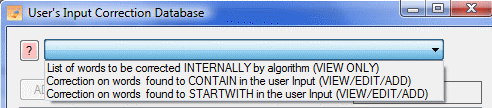
- The first item will list down some general words which will be omitted or changed internally by the algorithm. This means you can't edit it.
- The other 2 groups: ... Words found to CONTAIN ... means it will make the correction on user's input if the word specify in the database matched any word contain in the user's input.
- Words found to STARTWITH ... means it will make the correction on user's input if the word specify in the database matched any word StartingWith in the user's input.
For example refer to the sample below:
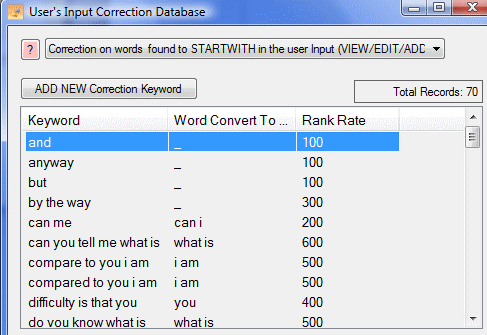
Refer to the highlighted keyword "and" above.
If user's input = "and you are as stupid as me"
Corrected input = "you are as stupid as me"
The corrected word will be used for searching for a match with the keyword databases.
In this case, the bot will search Person category, sub-category bot(You) database and try to match any keywords in that database first.