8 - Wordseek Database
2. Setting ChatBot Information
3. General Reply Database
4. Main Reply Database
5. Reply Extension Database
6. Reply associated with Yes/No/Why/Doubt/Elaborate
7. Keyword Search database
8. Keyword Search Start ... and End with ... Database
9. WorkSeek Database
10. Correction Database
- You can think this wordseek database as a secondary database.
- If a wordseekID (other than 0 which means do nothing) is
specified in a reply. The bot will first search the list of wordseek
keywords database on user's subsequent input before searching for
the standard keywords database.
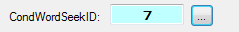 The sample
on the left shows the workseek group of 7 to be searched before
other keywords.
The sample
on the left shows the workseek group of 7 to be searched before
other keywords.
- Once a unique group of words are created (by specifying a unique
wordseek ID when creating new wordseek group). You can add unlimited
numbers of words under this same wordseek group.
- The picture below highlights the wordseekID where you have to key in manually and how you would like this particular word to be searched. (C=contain anywhere in user's input, E=Only exact match to user's input or S=Start with in user's input). The rest of the fields are same as the other keyword database.
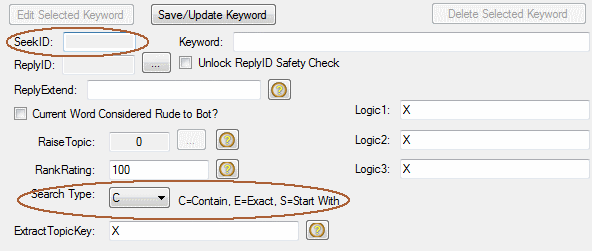
- The add, edit and delete function are same as Keyword Search Database, hence it is not repeated here.